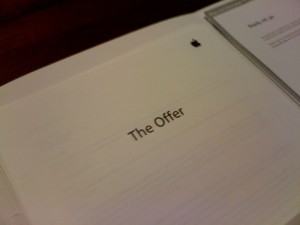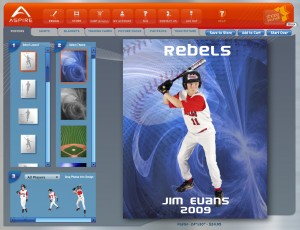Adobe made the right move regarding Flash for mobile browsers. When I first saw flash on mobile, I knew something was wrong. It wasn’t fast. It wasn’t… right.
Adobe made the right move regarding Flash for mobile browsers. When I first saw flash on mobile, I knew something was wrong. It wasn’t fast. It wasn’t… right.
Our future work with Flash on mobile devices will be focused on enabling Flash developers to package native apps with Adobe AIR for all the major app stores.
When I developed NoteSync in AIR, I had the option to port the code to AIR for mobile, but I didn’t. I decided it needed to be written from scratch in Java for Android. It was the right choice. You have to make a native app for mobile to provide the best user experience. When you develop in flash and package it for native, it just isn’t as fast. My guess is in a year or two Adobe will stop continuing support for their native app packager. Continue reading